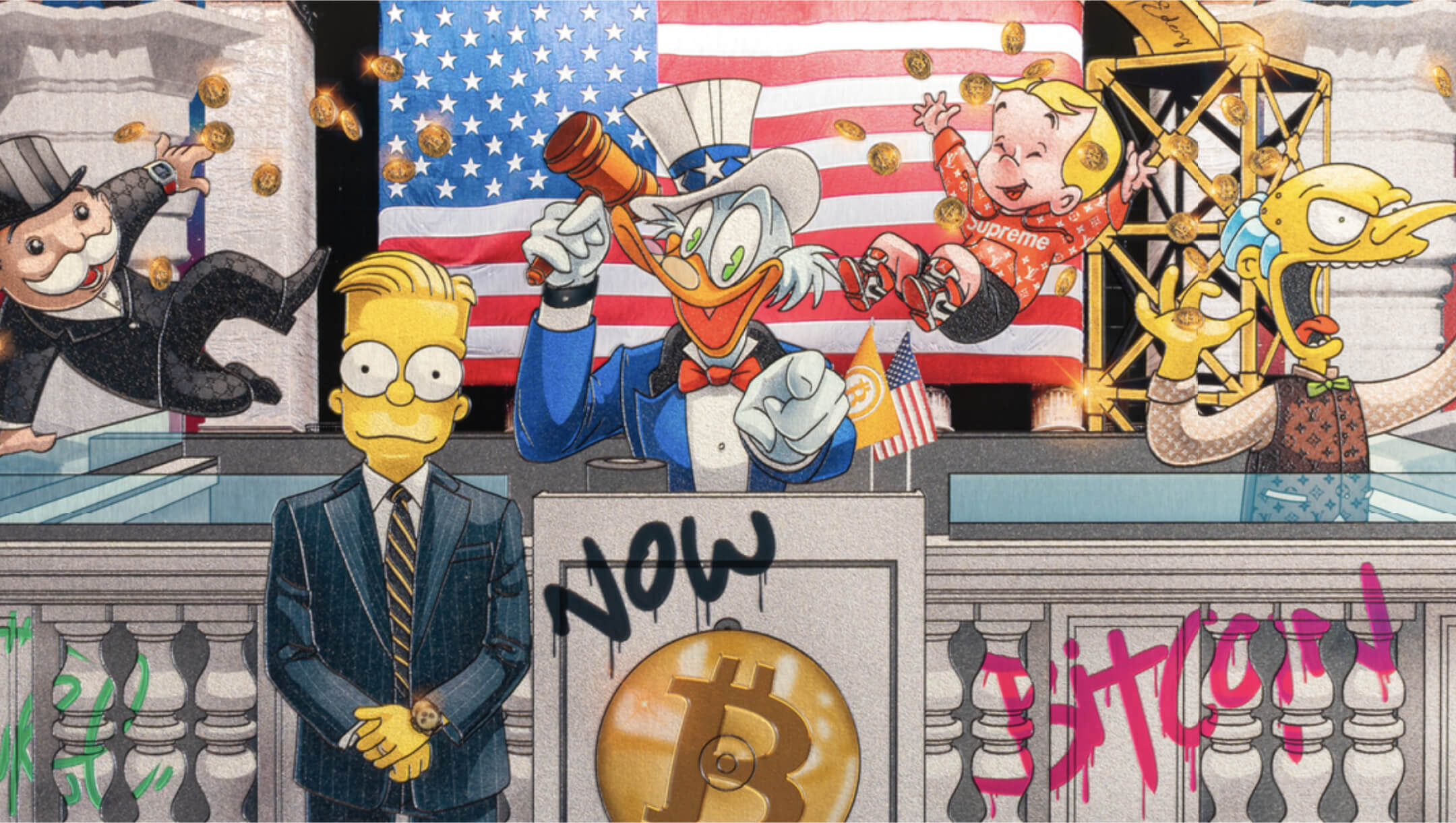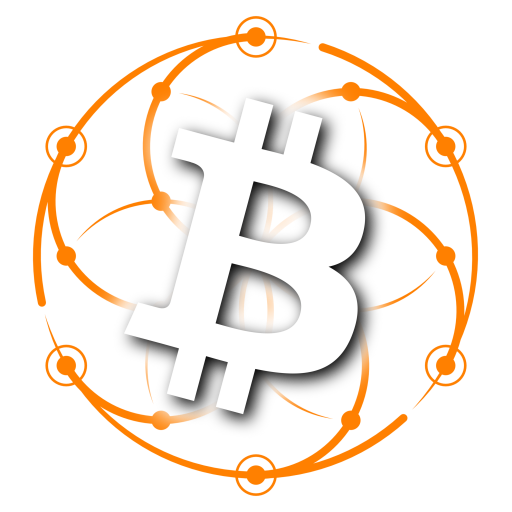A payment made from bank account to bank account, also known as a bank transfer, is a very common way to exchange funds between two parties. In the process of buying Bitcoin, it is no different.
Your fiat currency in exchange for Bitcoin. A new type of money which can be its own bank. Using a bank or a bank account is vital for life in a developed nation. Although, Bitcoin seems to be breaking this trend in developing nations like El Salvador. Bitcoin is banking the unbanked.
No longer are these people’s money being manipulated by those in power. No longer is their money being debased at a sickening rate. Many El Salvadorians and people around the world have opted out with BTC.
On AmberApp, you can opt out with Bitcoin. The AmberApp supports buying Bitcoin with your bank account. The most popular way is with an electronic funds transfer (EFT) or more commonly known as a bank transfer. Our Australian users can also use PayID to make a faster wire transfer payment, than your traditional bank transfer .
Here at AmberApp, we are a Bitcoin exchange that focuses on giving our users the fastest, simplest and most secure Bitcoin experience. Our focus is simplicity. Whether it’s how we display the price of BTC, our fees or deposits limits. We want all of our users to be comfortable with their Bitcoin experience. Unfortunately, we cannot help those who want to buy “crypto”. AmberApp is a Bitcoin-only exchange. We have seen too many people who wanted to buy and sell “crypto” and ended up on the wrong end of the trade.
The cryptocurrency market is highly volatile (more so than BTC), and this makes it very difficult for people to get started with “crypto”. Let alone support it. Our message of buy BTC only, was built from the nature of the “crypto” market, in which scams have occurred, coins have been rug-pulled or completely abandoned.
Bitcoin isn’t “crypto”. At AmberApp, we will teach you why.
Read below the 5 steps that go into buying Bitcoin with a bank account. Bank transfers being one of the easiest ways to exchange your funds to stack sats.
Step 1: Download the AmberApp

The AmberApp can be found on the Apple App store or the Google Play store. Currently, only available in Australia & the United States, however, our goal is to extend our reach worldwide. If you are located outside of the US & AU, then please join our waiting list – here!
AmberApp is 100% free to download, and beginner friendly. We understand that this might be some individuals’ first time ever purchasing Bitcoin, so simplicity is a key driver of ours. Along side, simplicity is education. Knowing the fundamental differences between USD and BTC, is a great starting point for newcomers in this space.
Some people these days may understand how banks work, how a business operates in their specific market or even how countries trade with one another. These are all systems of the global economy. As more people learn about this system, they will understand why it is fundamentally flawed. In due course, more people than less will know how Bitcoin operates in every market – worldwide.
Step 2: Set up an account
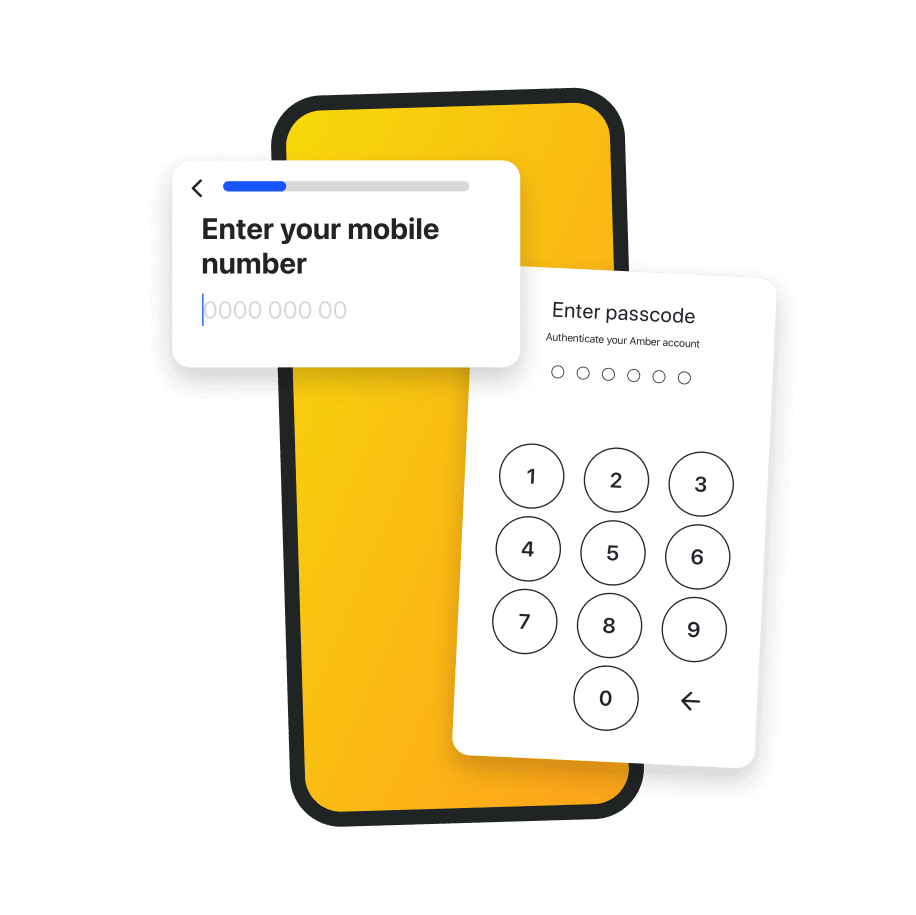
The explosion cryptocurrencies saw in 2021, meant an insertion of rules and regulations regarding this space. Due to AmberApp, being a Bitcoin exchange, we must uphold these regulations to allow individuals to purchase Bitcoin.
Therefore, an account is necessary on AmberApp. Although, we keep setting up an account to a minimum. Name, D.O.B, email address, phone number etc. is all that you will need to set up an account with AmberApp. No bank account details or anything of that nature is required.
Setting up an account will allow you to buy your first Bitcoins, however, you will need to verify your account to experience all AmberApp has to offer. Being verified opens doors to some of our premium exchange features such as ‘Buy the Schiff’ or ‘Mayer Multiple’.
Step 2.5: Verify your account
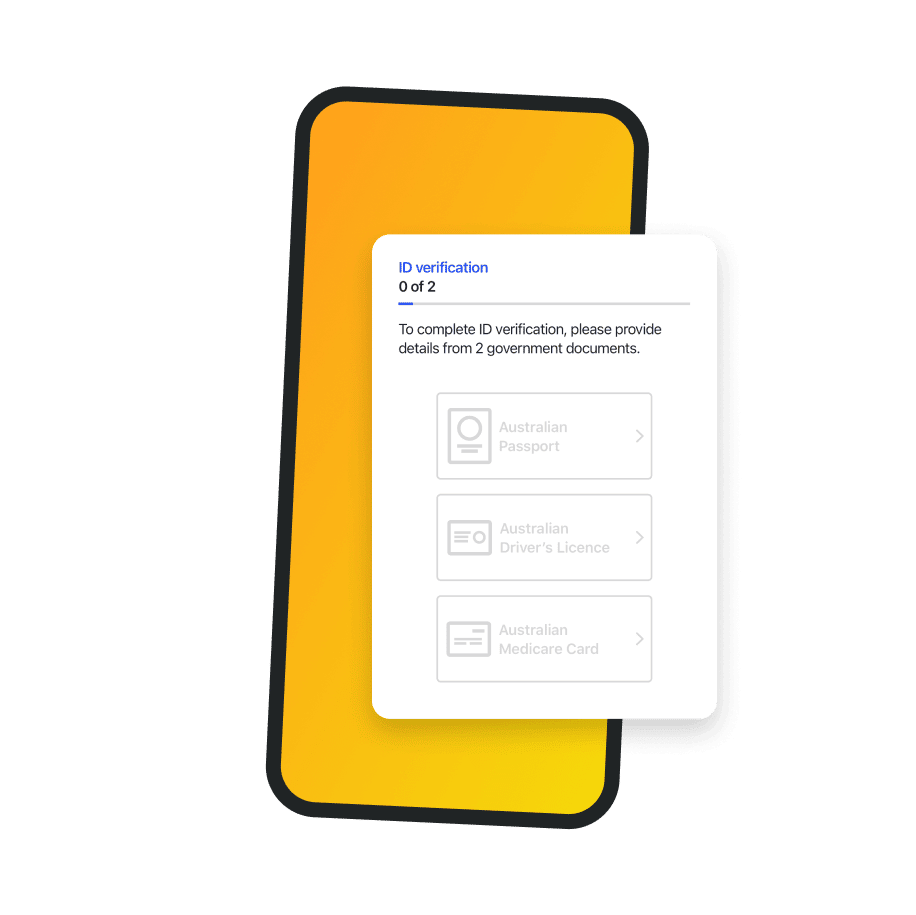
Verifying your account is something that will need to occur if you plan on selling Bitcoin, or moving BTC from the AmberApp exchange to your personal wallet. AmberApp, as a company, must uphold verification processes in order to be supported by the governing bodies in your country.
No need to conduct a bank transfer, wire transfer or any type of deposit in this process. That will be later down the line when the exchange for BTC is made. We understand that some customers might not agree with the verification sign up process. However, like the sign-up process we keep the necessary information very limited. And being a Bitcoin exchange we know how important identity and privacy is, so protecting your personal information is a top priority of ours.
Step 3: Select how much Bitcoin

Bitcoin. How much should I buy?
Well, the answer is different for everyone. Some people may buy more, while others buy less. Some Bitcoin Maxis may tell you to put 100% of your portfolio in BTC, while people like Warren Buffet may tell you it’s a scam (rat poison squared!).
At AmberApp, there are several different ways to buy Bitcoin. While we are not able to give out financial advice, our best estimate is to slowly increase your exposure to Bitcoin as you learn more about it. Or, use a Daily Cost Average (and continue to learn!).
Dollar Cost Averaging is a process in which every day, week or month, you set aside some fiat money either by credit card or via bank transfer to put into Bitcoin. This removes the emotion of buying Bitcoin. Investing into any asset involves emotions. When the price is up, it’s easy to buy. However, fear starts to creep in when the prices start to drop. So by DCAing, you avoid this common trading trap. You stack sats, no matter the price. Invest in an asset because you know your why, not because of FOMO.
This is not the only way to buy Bitcoin on AmberApp. There are a number of different services on our app that enable our customers to stack sats differently. You can do an instant smash buy. You can buy every time ‘Peter Schiff’ tweets about Bitcoin. You can buy Bitcoins when it becomes oversold in the market. There’s a multitude of ways to buy BTC on AmberApp.
However, you decide to buy Bitcoin, you’ll be supported by the AmberApp team every step of the way.
Step 4: Select Payment Method

This is the last step before you receive your Bitcoin. Which payment method to chose?
There’s a number of payment methods available on AmberApp, all with their own advantages. Considering nearly everyone who buys Bitcoin on AmberApp will have a bank account, then a bank transfer is a solid place to start. When you decide to transfer your funds across to AmberApp, there will be a slight delay due to banks’ processing time. Unfortunately, the speed of the transaction and verification is something we cannot speed up on our end. Banks have a slow and outdated way of transferring wealth between accounts. Just look at the worldwide SWIFT system. Transferring USD from a US bank account to an Australian bank account is a nightmare. No wonder why some Bitcoiners call for the end of the banking system.
If a bank transfer isn’t for you then there are still several other ways to make a payment. You can use a credit card or debit card, Google or Apple Pay, or PayID (in Australia). All these listed options transfer your funds faster than a bank transfer, however, a bank transfer is fee free. While, the other options have a small fee associated with them. Considering a debit or credit card is linked to a bank account, this is a way to make faster payments when you want to buy BTC with money in a bank account.
You are always able to change what payment method you decide to use. So, if you decide to use a credit card to make a purchase the first time, you can always use a bank transfer on your second purchase.
Step 5: View your Bitcoin
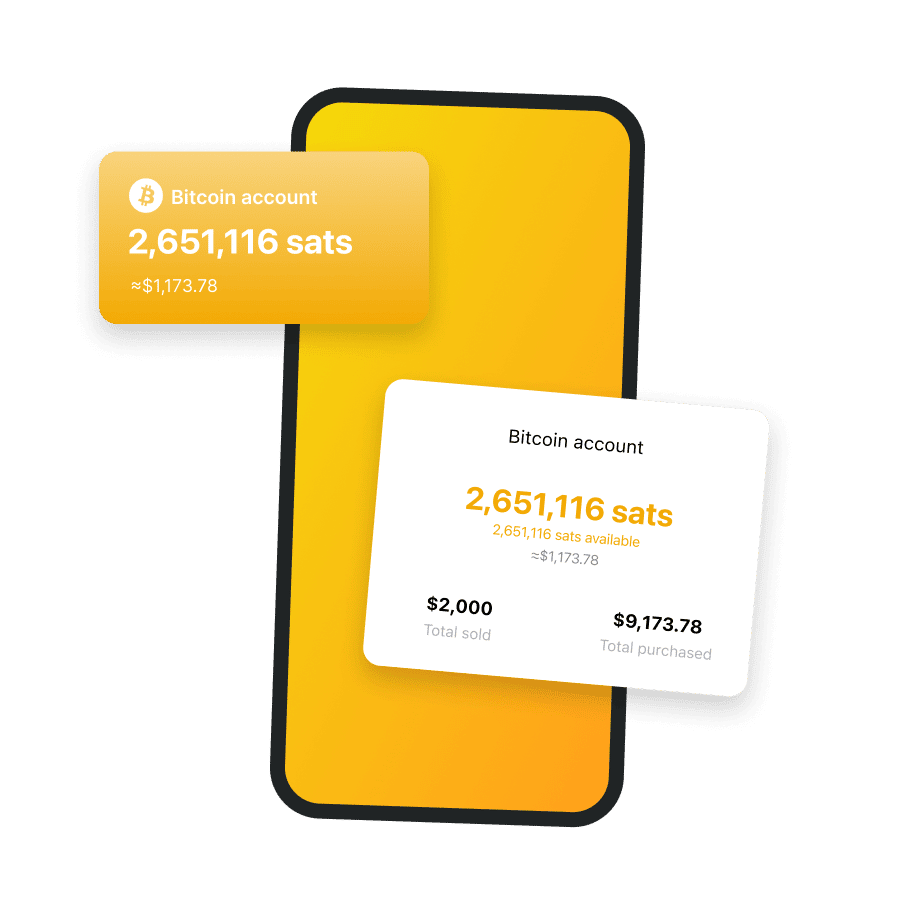
You’ve successfully bought Bitcoin with a bank transfer.
There’s no need to wait on your Bitcoin. It automatically goes into your AmberApp account. More specifically it will appear at the top of your wallet in your Bitcoin balance.
Your Bitcoin on AmberApp, is your Bitcoin. AmberApp doesn’t rehypothecate funds unlike some other exchanges. Your BTC is held in a non-custodial multi-sig Bitcoin wallet. Anytime you want to make a Bitcoin transfer (withdrawal) you will be able to. If you want to sell Bitcoin at anytime, you will be able to and convert your BTC back into your local currency whether USD or GBP.
You have now obtained a worldwide currency that can be used as cash on the beaches of El Salvador, or support human rights in Afghanistan. Bitcoin will truly change the world and you’ve just bought some.
Wrap-Up
AmberApp is a bridge from the fiat world to the Bitcoin world. A bridge that is simple, fast and secure.
If you are looking for speed of purchase then Google Pay or Apple pay may be your chosen way to buy Bitcoin. Without fees, then a bank transfer will be correct way to stack sats. Whatever your process may be, the step of buying Bitcoin in the first place is the most important one. There are 5 steps that go into buying BTC with a bank transfer; much simpler then attempting to trade “crypto coins” on a cryptocurrency exchange.
Bitcoin is a new type of money. A better type of money. That offers freedom to billions around the world.
Bitcoin, not “crypto” in this case. Since, Bitcoin solves an issue that has plagued the world since 1971. Fix the money, fix the world as they say. Whether or not you understand this phrase now or later, buying Bitcoin for the first time will help you get started on your journey. Just think about the people who bought Bitcoin 3, 5 or even 10 years ago.
Stack on AmberApp. Stack simple.