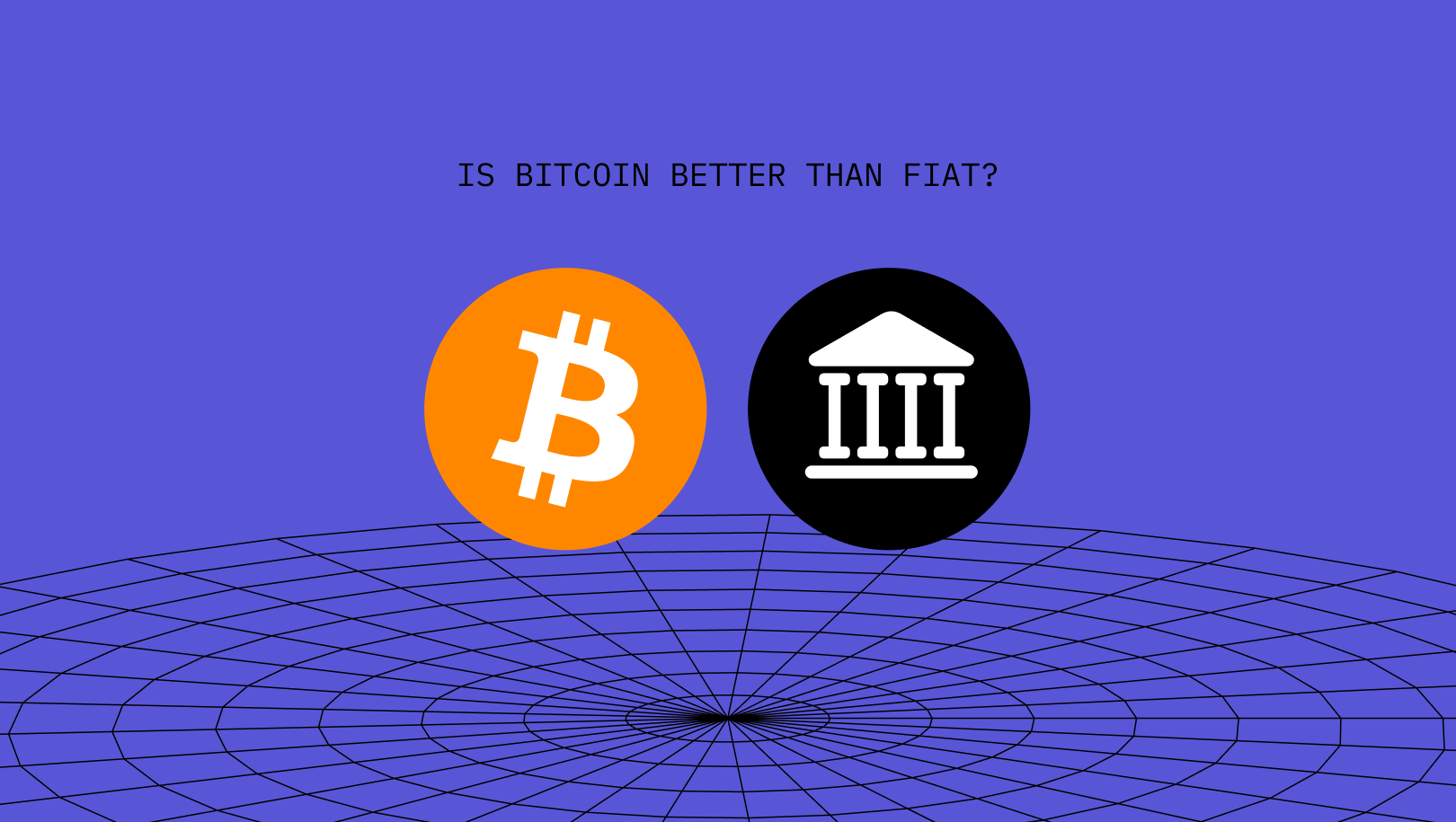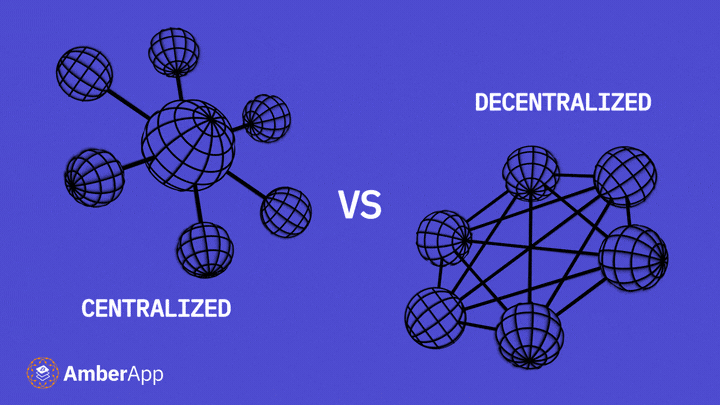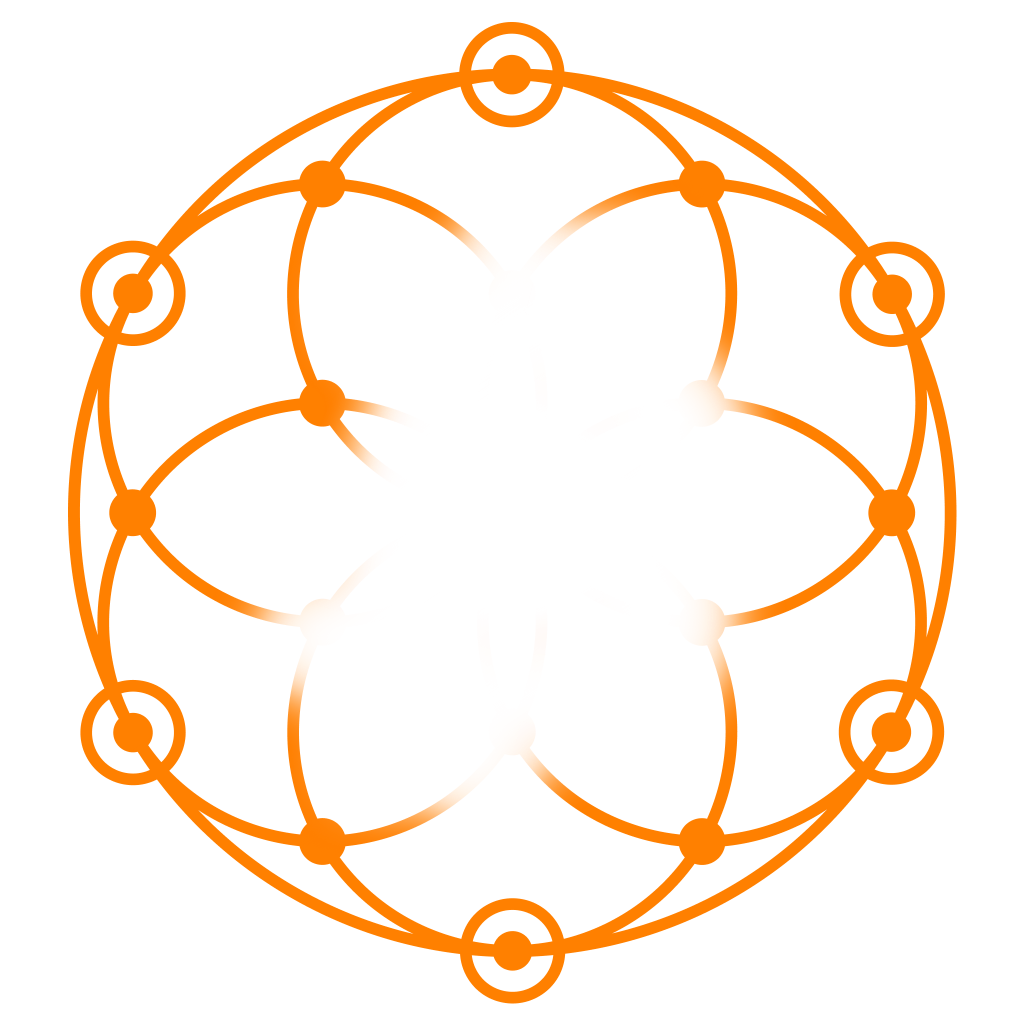Bitcoin is complex. Apple Pay is simple.
AmberApp links the two; allowing you to buy Bitcoin with Apple Pay. Making your Bitcoin experience simple, fast and secure.
Much like Bitcoin, Apple Pay has revolutionised an industry. There’s no longer a need to type in credit card numbers or expose any unnecessary personal details.
Stacking sats has never been easier. Let’s help you get some.
Why Use Apple Pay?
As noted up above, Apple Pay’s security is one of the major reasons people use Apple Pay. However, there are also several others:
- It’s so simple for iPhone users. Couple of clicks and the payment is done.
- Remove the hassle of finding your wallet for your credit/debit card details.
- It’s available on the majority of apps found on the App store.
- A password or recognition from your face or fingerprint is all that’s needed to make purchases.
- One of, if not, the fastest payment method.
Apple Pay users, via their IOS device, are now able to exchange their fiat currency to buy Bitcoin in under 90 seconds. Let’s see how, below.
Step 1: Download the AmberApp

Simple. Fast. Secure.
Search for AmberApp on your App Store. Download and start your journey down the Bitcoin rabbit hole. AmberApp is 100% free.
Depending on your internet speed, this process should be completed in 10 seconds.
Step 2: Set up an account

In less than 60 seconds you can set up your account. Enter the necessary information and get one step closer to purchasing your first Bitcoins.
AmberApp takes your privacy seriously. Your personal details are all secured using the latest collaborative custody, authentication and encryption standards.
Step 2.5: Verify your account

This step is completely optional, prior to your first Bitcoin purchase.
However, you will need to verify your account in order to withdraw USD, or to send Bitcoin to another Bitcoin wallet address. Either complete this process now, or save it for a later date.
We’ll skip this step on the timer, because we know how badly you want to buy Bitcoin.
Step 3: Select how much Bitcoin

Here at AmberApp, we recommend using Dollar Cost Averaging to reduce risk by investing smaller amounts regularly, rather than trying to time the market. The price of Bitcoin becomes less important when you decide to DCA.
Whether you want to smash buy, DCA in or Buy the Schiff; whatever it is, this is where you decide how much Bitcoin you would like to purchase.
No matter how you decide to buy Bitcoin, stacking any sats is the way to go!
You can easily set up a DCA in less than 10 seconds.
Step 4: Select Apple Pay

Here’s where the magic happens. Deciding on your payment method.
Ignore credit/debit card, EFT and PayID. The Apple Pay option is arguably the quickest and easiest way to buy.
AmberApp offers some of the most competitive rates in the Bitcoin space, even against top exchanges:
- AmberApp: 0.99% of Bitcoin purchases or sales.
Apple pay works, so you’ll be done in 5 seconds. Select Apple pay. Confirm your payment. Done.
When you spend fiat to buy Bitcoin with Apple pay, straight from your iPhone, you feel like you are contributing to this peer to peer marketplace, that Bitcoin is. Bitcoin was built, with the thought in mind, that financial institutions shouldn’t have total control over your wealth. Your energy. Your hard work.
Step 5: View your Bitcoin

You have successfully purchased Bitcoin! There is zero wait time, to see your Bitcoin balance go up.
And you chose the simplest method: The AmberApp + Apple Pay.
AmberApp values your privacy and security, therefore, your Bitcoin are held in a non custodial Bitcoin wallet. You can make a Bitcoin transaction, to move your Bitcoin out of AmberApp into your own Bitcoin wallet – which we suggest you do.
Wrap-Up
Here at AmberApp, we’re trying to make Bitcoin as accessible as possible. Since, we don’t want anyone left behind on this once in a lifetime opportunity. When you buy Bitcoin with Apple pay, you take some of the control away from central banks and put into your own hands. Many countries around the world know how important this is, since their cash has become worthless during a hyperinflation event.
We’re not limited to only Apple pay though, got a friend with a Google device? AmberApp, supports Google pay also. A different payment option shouldn’t stop you from buying Bitcoin. Hopefully, one day you will even be able to buy Bitcoin with Apple pay straight from your Apple watch!
Your first Bitcoin purchase kick starts your tumble down the Bitcoin rabbit hole. If you need any help understanding what this magical, internet money is – check out our guides.
AmberApp supports Apple pay. So, next time you want to buy Bitcoin with Apple pay, use AmberApp to ensure that it is simple, fast and secure.