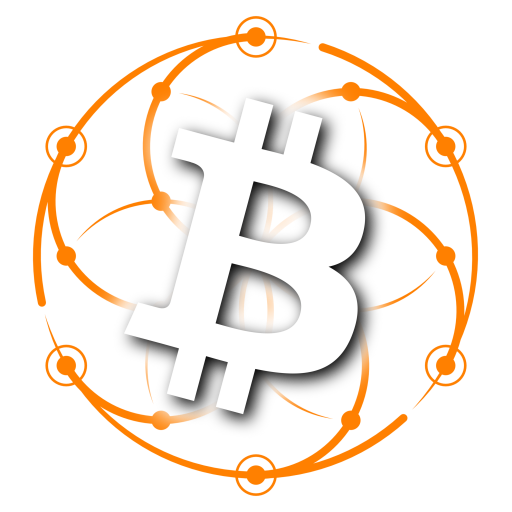Bitcoin Deposits
Depositing bitcoin into AmberApp
AmberApp’s Bitcoin depositing process has recently changed to make depositing Bitcoin simple.
Next steps
Simply go to your AmberApp wallet, select the Bitcoin wallet (orange) and select ‘Receive’, then select the method you would like to use (Onchain, lightning or via LNURL).
Warning: You are sending Bitcoin at your own risk. AmberApp will not be liable for incorrectly inputting addresses, or for unconfirmed transactions stuck in the mempool.